Description
Triton router
We use and recommend the TRITON® TRA001, 2400 watt, 3.25 hp router. In fact, our box maker’s router table is designed to take only the Triton router.
The combination of the Gifkins router table [sold separately] and the Triton router is the ultimate pairing for the most enjoyable box making experience.
- The router comes with two separate, screw-in collets, for 1/4″ and 1/2″ cutters.
- Important: Don’t turn on the router without a cutter in the collet. If you do, the empty collet will become locked in the chuck. Not good!
Other features of the Triton router…
- It’s quicker and easier to use than most other under-table-mounted routers.
- It has a micro-adjustment feature for fine box making.
- The Triton® TRA001 has several speeds; the high speed is ideal for box making.
- It comes with two separate, screw-in collets, for 1/4″ and 1/2″ cutters [see above warning].
- The chuck has a one-spanner, above-table operation, which makes for quick and easy cutter changes.
- The Triton router is suitable for all cutters up to 32mm diameter, and larger diameter ‘above table’ cutters [for example slot cutters].
SAFETY - When the router chuck is raised above the table the router automatically locks.
- The router has several shut-off features to ensure your safety.
- To comply with Australian safety standards, the router has a new feature, a ‘no-voltage release bypass key’.
The bypass key prevents the motor from automatically restarting after a power interruption.
See below for an extract from page 12 of the Triton router operating and safety instructions included in your package.
Please note: postage will be added when we process your order.
THE GIFKINS ROUTER TABLE
Enhance your box making enjoyment with a purpose-built Gifkins router table for box making and small joinery projects.
You’ll enjoy working on the large, clean work surface so much, you’ll go looking for more projects to make on the table!
PLEASE READ…
OPERATING AND SAFETY INSTRUCTIONS, PAGE 12:
Installing the no voltage release bypass key
The TRA001 router has a No Voltage Release [NVR] function which prevents the motor from automatically restarting after a power interruption.
To restart the tool, the switch must be returned to the OFF position before switching back ON.
When used with the TWX7 Workcentre [with TWXRT001 router table] or a third party router table, which has its own NVR protection, this function can be bypassed by inserting the NVR bypass key [image 29, page 2]. This enables the ON/OFF operation of the tool to be controlled by the ON/OFF switch on the router table.
INSTALLING THE SWITCH
- Screw the NVR bypass key into the NVR bypass connection [image 22, page 2] and gently hand tighten [image T, page 6].
- Secure the bracket to the underside of the workcentre [image U, page 12]
- Switch the router ON and use the router table ON/OFF switch to control the router.
WARNING: ONLY use the NVR bypass key when the router is connected to a power source that is itself protected by a no voltage release protection system, such as the Triton TWX7 workcentre.
ALWAYS ensure the bracket is connected to the router table to avoid accidently removing the router without removing the bypass key.








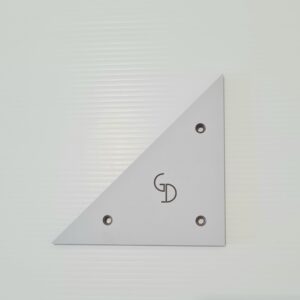


Reviews
There are no reviews yet.