Description
Adjusting sleeves
A set of adjusting sleeves is an important accessory in the F series jig packages and template upgrades.
When cutting finger joints, you adjust the tightness or looseness of a joint by changing the coloured sleeve on the cutter bearing.
So, you can purchase a set of mixed-colour adjusting sleeves to replace those that are lost or damaged.
You can also buy a set of sleeves of the one-colour.
Contact us via the ‘enquire’ page, or call us on 0411-283-802.
Each sleeve makes a 0.05mm incremental adjustment to a joint:
| Sleeve colour | Diameter mm | Comment |
| Blue | 14.60 | The largest diameter sleeve |
| Green | 14.55 | If the joint is too loose, change to a larger diameter sleeve. |
| Red | 14.50 | Red is the mid-range sleeve, which is the base point for a good fit. |
| Purple | 14.45 | If the joint is too tight, change to a smaller diameter sleeve. |
| Gold | 14.40 | The smallest diameter sleeve |
Remember: do not change/take out the shims in the straight side of the jig body—they are for adjusting dovetail joints only.
Changing adjusting sleeves
The adjusting sleeves have a slight lip below the bearing to hold them in place. Change the sleeve with the cutter in the router. Rest both hands on the table and use a finger on both sides to push up the sleeve. Don’t pull the sleeve off from above the cutter—you might cut your fingers.
Once you have adjusted the cutter to get a good fit, you should get the same fit every time, no matter what timber thickness timber you use.
Finally, your instruction manual has full details on cutting accurate finger joints! We recommend that you purchase the Finger joint demonstration video. It’s a visual representation of the finger joint chapter in the instruction manual.
Please note: postage will be added when we process your order.






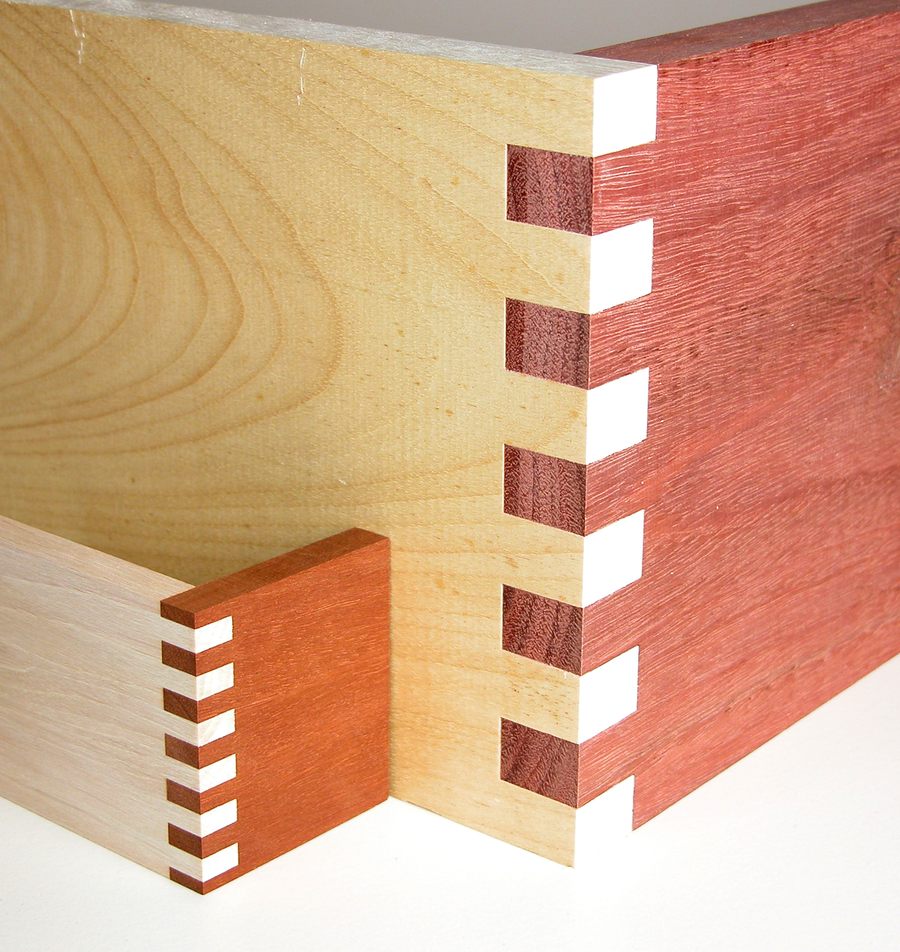







Reviews
There are no reviews yet.